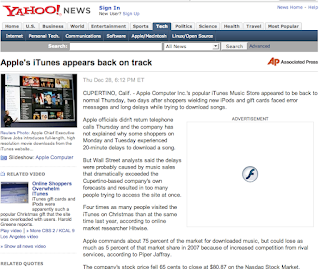 Web annoyances, such as pop-up windows and animations, are they, collectively, just an ugly fact of life or is there anything to be done about them? I am very glad to tell you that it's the latter choice. I have for a while enjoyed life on the web with no pop-up windows, thanks to Firefox's built-in ability to suppress them. To be fair, other web browser nowadays have popup blocker built-in, too. The issue with animations is a totally different story. Lately, I have been getting my news from Yahoo! and it sure has many annoying animated advertisements. I naively thought the ads were animated GIFs (animgif) but animGIFs are so 1990's, just what was I thinking? I searched through Firefox's list of available add-ons and extensions to somehow suppress these annoying ads and had no success. By viewing the source code of the web page I finally determined that the ads were Flash animations. Enter Flashblock and the problem was resolved. Now when Firefox loads a web site that is plagued with the Flash anim, Flashblock replaces the anim with a placeholder showing the Flash logo, like that on the right of the screenshot. Should I really want to see the anim, I would click on it and only then would it be loaded. I installed Flashblock for both my PowerBook (OS X 10.4) and my Windoze XP PC SP2 and now my web-surfing experience sure is much better.
Web annoyances, such as pop-up windows and animations, are they, collectively, just an ugly fact of life or is there anything to be done about them? I am very glad to tell you that it's the latter choice. I have for a while enjoyed life on the web with no pop-up windows, thanks to Firefox's built-in ability to suppress them. To be fair, other web browser nowadays have popup blocker built-in, too. The issue with animations is a totally different story. Lately, I have been getting my news from Yahoo! and it sure has many annoying animated advertisements. I naively thought the ads were animated GIFs (animgif) but animGIFs are so 1990's, just what was I thinking? I searched through Firefox's list of available add-ons and extensions to somehow suppress these annoying ads and had no success. By viewing the source code of the web page I finally determined that the ads were Flash animations. Enter Flashblock and the problem was resolved. Now when Firefox loads a web site that is plagued with the Flash anim, Flashblock replaces the anim with a placeholder showing the Flash logo, like that on the right of the screenshot. Should I really want to see the anim, I would click on it and only then would it be loaded. I installed Flashblock for both my PowerBook (OS X 10.4) and my Windoze XP PC SP2 and now my web-surfing experience sure is much better.Get your Flashblock extension for Firefox and other open-source web browser here:
https://addons.mozilla.org/firefox/433/
No comments:
Post a Comment