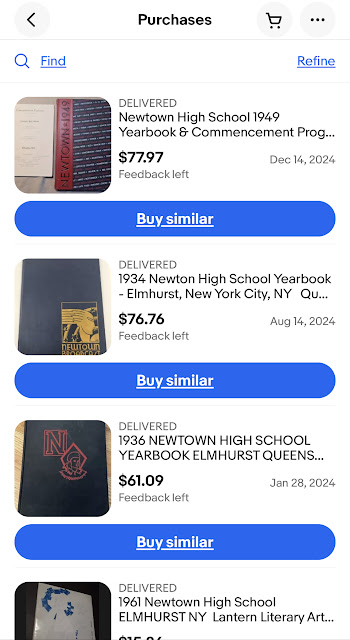I like technology but I hate to see perfectly-useable wares get discarded. Like when Apple dropped most ports on its laptops, users are left with only a few USB ports and some USB-C ports. Or when laptops in general no longer have VGA or other legacy ports, it's HDMI or use some dock. As a result, in my computer hardware collection I have various adapters. USB-to-Ethernet, SCSI1-to-SCSI2, USBC-to-USB3, DVI-to-miniDP, so on and so on. Yes, I still use a Mac computer and once used an Amiga computer, maybe weekly, which explains the SCSI connection.
My current computer is a Lenovo Flex 5 laptop. When I got it some years ago, it was running Windows 10. Recently, I finally gave in to Microsoft's push and upgraded to Windows 11. The laptop has a touch screen and something with a recent Windows update seems to cause the screen flicker every now and then. If I use an external monitor, there is no flickering. I have a few external monitors that worked with the laptop before, nothing fancy, as a matter of fact they are somewhat defective, in a minor way, free stuff from my local Buy Nothing group. Strangely, now none of the monitors work with the laptop. I used the built-in HDMI port, tried a dock with DP port and HDMI port, nothing worked. Last-ditch effort, I used an adapter to convert the outgoing HDMI signal to VGA and it worked! It would be nice if I can go directly from HDMI to HDMI, so I can listen to music on the monitor's built-in speaker, but at least with the adapter I can use an external monitor again. Adapt or die! Ok, it's not that serious, I just like to say that.