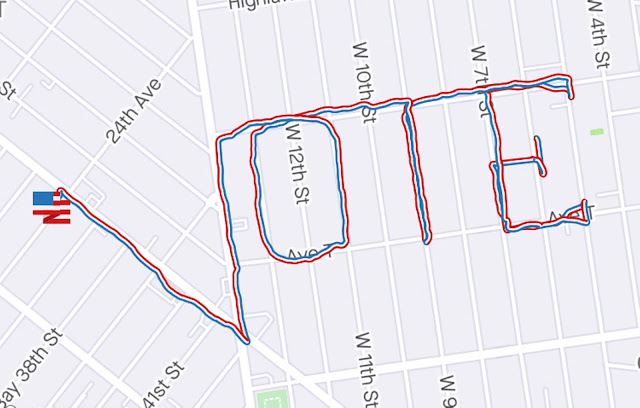Someone recently joked that he was so bored at home that he started buying stuff through Facebook ads. My one experience with that ain't so great. We spend so much time in FB it makes sense that the advertisers would target us. The thing I bought was some motion-sensing LED light. Perhaps because many FB users also went for the same ad, it took me a few weeks to receive the item. It was about $20, light is yellowish, and needs to be re-charged every few days. Yes, the seller kept me updated, but it still took what seemed like a long time. Some time later I bought two sets of 3-pack lights from Amazon, from two different vendors just to see the differences, for about $10 each light. The Amazon stuff, as usual the case, arrived in a few days. The Amazon lights also last for weeks before requiring a charge! There are actually many choices with Amazon but for now I prefer the LED lights from Otinlai. I like that they have a physical switch to go between Always-On to Off or to Night-Mode. The other light I got from Amazon has one button to press to cycle through the three modes. I had to read the little text on the light's body each time I want to make the changes.
30 October 2020
29 October 2020
VOTE
On Monday, I voted early. It was relatively painless, I just walked in, had my barcode scanned, signed, made my selections, scanned both sides of the ballots, then out in maybe less than 15 minutes. From what I heard on Facebook, the scenario was different elsewhere. People waited on queue for hours. I did go to the poll with a book and with my iPhone fully charged. I've been trying to cut back on Social Media time on the iPhone but I was hoping to catch up on the many podcasts I subscribe to. It is good to come prepared. Wednesday I had the opportunity to go for a morning run and the message is VOTE.
27 October 2020
I VOTED EARLY
I recall when I worked on Election Day some years ago, the workers were assigned these booklets that let us look up voter's Districts, based on that the staff, at the desk for the Districts, would find the voters' documents for them to sign. It was a two-step process. We had to use a straight edge to better find the info. One colleague had the great idea of writing certain oft-needed info on a separate piece of paper and that helped sped things along. Today, the workers had some tablet device that can scan the barcodes on the booklet I received in the mail, which I brought with me. Signed my name with a stylus and off I went with a ballot to the filling station, filled in the many bubbles needed, then finally walked over to the scanning station. The scanner doesn't do duplex so you have to scan one side then flip the ballot over and scan again. Let's hope wherever those scanned data go it's securely protected against tampering!
Vote early if you can. All the info is actually in the voter's booklet you already received in the mail. Where to go if you want to vote early, the hours the place is open (some day it opens early, others it closes late, to accommodate different people's schedule), plus the usual info related to Election Day, it's all there. I found things via the 311 app on my iPhone but it wasn't necessary. Bring the booklet with you, open it to the page with the barcodes, save everyone's time. I was lucky to walk right in but by the time I left, a queue was already spilling out of the building.
26 October 2020
NO MACS SLEEP IN BROOKLYN
My desk is tiny but sometimes I want to use an external keyboard with my Mac laptop. With an external monitor connected, I want to close the laptop lid then rest the keyboard atop it. Alas, I soon found out that, unlike Windows, there was no system setting to tell the Mac to Do Nothing and stay awake. Instead, as soon as the lid closes, the Mac went to sleep. Supposedly there was some app to force the Mac to stay awake but it was no longer in development. What I have been doing is, either keep the Mac's lid open and use the external monitor as additional real estate, or jam the lid so that it wouldn't close all the way and use the second screen as a mirror of the laptop. I sometimes use a Bluetooth keyboard from Apple and it jams the lid perfectly. But there must be a better way.
By mere coincidence, I recently had my Mac laptop connected to power source, as opposed to running on the built-in battery, and closed the lid while connected to a monitor. Boom! There it is, on the glorious second screen, my Mac screen! The computer didn't go to sleep, it simply went from two screens to just one, which is fine. I can now put a full-sized keyboard, or whatever keyboard I want to use, right atop the closed laptop.
It's nice to discover things on my own, but I suppose with the correct terms to search I would eventually come across the official words from Apple:
25 October 2020
SCREEN TIME GRAY BARS = SCREAM TIME
I recently resumed using iOS Screen Time, found in Settings, to keep track of my iPhone usage. As suspected, I spend too much time on Social Media, in particular Facebook. Lots of other useful info, like how often the phone got picked up, what apps were launched after that. Nice little bar graphs to show you what's going on. What's not so nice is there are these gray bars that don't seem to match anything. You would think the Internet has the answer to everything, but after some Googling, or maybe Bing-ing, the answer is either Miscellaneous Apps or, gasp, Background Tasks carried out by the iPhone itself. I am not convinced of either answer but if I have to choose one it would be Miscellaneous. If it's Background Tasks, then this is a classic case of the nerdy engineer collecting info that is useless for the average user. Screen Time's primary use is for the user to see how much time he uses the apps. Things that he initiated. Background Tasks are not initiated by the users and should not be included in a graph that shows how user spends his time. Maybe in The Matrix, the Computer Overlord may be interested in Background Tasks, but out here in our simulated world, we only care how much time we spend scrolling down our Facebook Wall.
24 October 2020
THE LAST TIME WE...
On Facebook, many people post a lot of useless stuff. However, someone recently posted something that I got very emotional thinking about it. It was a quote that goes like, "One time you had fun with your friends but did not know that it would be the last time you would be together." I am not much of a party animal but I suppose the scenario can apply to any gathering. Maybe just a simple dinner with loved ones. More recently, on Mac Geek Gab podcast I heard about an iOS app called Last Time. Supposedly you make an entry in the app and it keeps a running count of whatever that you just entered. Looking at the app some time later, you would learn that you have a certain pair of shoes for so many months, you last had dinner at some place so many weeks, and so on. In my emotional state, I am not sure I want to install the app but I think eventually I will.
This week I learned of the sudden death of an elderly friend. He is older than me by some twenty years. He was a young medic during the Vietnam War while I was still a toddler. Vietnam is a big country and we never met there but some forty years later in Brooklyn, NY we did, through a run club. He took up long-distance running late in his life but he was good. I am not fast to begin with but he was indeed faster than me. I used to think that when I get to his age I would be happy to still be able to run like him. One time he paced me at a Summer Series 5K and it was one of my best times. I was in much pain, since on my own I usually don't run that hard, but I was very happy too. He was a good friend and a good coach. A very nice guy overall.
For me, his sudden death left two unfinished businesses. I am not 100% sure, but I think he once mentioned he had this letter he found on a wounded enemy combatant. Recall that he was a medic in the Vietnam War. He wanted me to translate the letter, just out of curiosity. He never got that letter to me.
The other unfinished business is that at one time I wanted to make a route-art, StravaArt if you will, for him. Since he was in the armed force, I thought it would be appropriate to use his last name. At the end of his name, I would add a red cross, to signify his role in the war as a medic. Maybe I thought that I better run the idea by him first, but never got around to it, nothing ever came out of my StravaArt idea. I may still be able to do that one of these days. I do plan to resume running regularly so it's a good possibility.
20 October 2020
PAIR OF EYEGLASSES FOUND IN GREENPOINT, BROOKLYN
P2MX+48 New York
02 October 2020
I BELIEVE I CAN SLIDE
My good fortune with Wii Fit Balance Games is rolling along fine. Or maybe my skill just keeps getting better and better. With Balance Bubble games completed, my new Balance Game these days is Penguin Slide. You control a cute critter, the penguin, that stands on an iceberg. Fish jump out of the water onto the berg, some gliding along, some jumping. You shift your weight left or right to slide in that direction and gobble up as many as you can. Be careful not to slide too far to the edge, as falling into the water costs you time. At the edge, if you quickly shift you weight back toward the center of the iceberg, your movement becomes a jump, which you definitely need to catch the 10-point hovering, red fish.
For a long time, I struggle to get into the Top Ten list. Naturally, my son, younger and more nimble, occupied the top slot, probably a few slots in the top five as well. Thanks to much practice and a better understanding of how the characters in the game behave, I got better and was able to get into the Top Ten list more frequently. I discovered that when the Red Fish appears, it's best to get ready for it. No more chasing the 2-point Green Fish or the 1-point Blue Fish. Just stay in the center of the berg, as soon as the Red Fish emerges from the water at whichever side (left or right), hovering in midair because it has some special power, slide that way and jump. With that technique, I got enough points to bump my son off from the #1 position. I even got as high as 98 points! Now I plan to keep trying until I get 100 point, or more, then I will move on to other Balance Games.