I've been active in helping run my high school reunion scheduled for next year. We have a Facebook group, naturally, and found a few hundred people already. It is great to see the old photos when someone managed to dig them up and share them. Most of the time though, the owners of the photos only share them via their personal albums. One would have to be friends with the owners to know about the photos. I suggested that the owners share the photos with the group but most of them don't know how. So here it is, the step-by-step process of sharing a photo, which was already uploaded to one's personal album, with a group.
For this example, I will post a photo that I already put into my personal album called "Recycling". The group that I will post the photo, that of a recycling bin under the sink, to the group called "I Love Recycling".
 First I went to my list of groups. There are many ways to get there. You can go to lower corner of any Facebook screen to click on the Groups icon, which is a picture of 2 people, blue one on the left and a black one on the right. The way FB present the groups can be annoying. It defaults to show only those with recent activities on the right, plus groups that your friends have activities in on the left, so that the group that you want to get to may not be visible right away. If that's the case, you would need to click the See All but on the right side to see all your groups. Even then your groups list will not be in alphabetical order but rather in order of activities. Find the group you want to add the photo and click it. (I'll assume everyone uses a Mac and there is only one button to click. I sure wish life is really that simple, but I digress...)
First I went to my list of groups. There are many ways to get there. You can go to lower corner of any Facebook screen to click on the Groups icon, which is a picture of 2 people, blue one on the left and a black one on the right. The way FB present the groups can be annoying. It defaults to show only those with recent activities on the right, plus groups that your friends have activities in on the left, so that the group that you want to get to may not be visible right away. If that's the case, you would need to click the See All but on the right side to see all your groups. Even then your groups list will not be in alphabetical order but rather in order of activities. Find the group you want to add the photo and click it. (I'll assume everyone uses a Mac and there is only one button to click. I sure wish life is really that simple, but I digress...)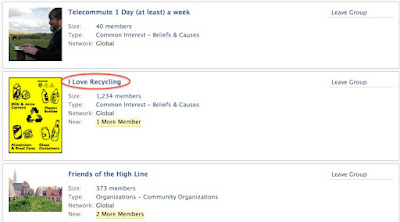 Once in the group, scroll down to below the Wall Posts and above the Link List to find the Photos section. Click Add Photos.
Once in the group, scroll down to below the Wall Posts and above the Link List to find the Photos section. Click Add Photos.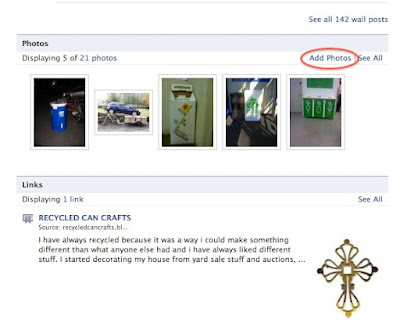 As shown in the screenshot below, you want to have the tab called Add From My Photos selected. You can upload photos from scratch but why repeat the work? In my mind, the only time you want to do that is if you don't want to share certain comments people already added to the photos that were already uploaded into your album.
As shown in the screenshot below, you want to have the tab called Add From My Photos selected. You can upload photos from scratch but why repeat the work? In my mind, the only time you want to do that is if you don't want to share certain comments people already added to the photos that were already uploaded into your album. You may have many albums and again FB annoyingly doesn't list things alphabetical by default but rather by creation date, or some other way. Find your album and click it.
You may have many albums and again FB annoyingly doesn't list things alphabetical by default but rather by creation date, or some other way. Find your album and click it.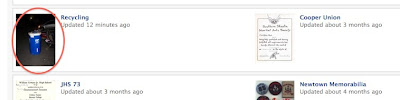 To add just the photo of the bin under the sink, I clicked its checkbox. Note that the photo of the standing bin in the dark is already selected. I added that photo earlier so it remains selected. To finalize this part of the process, I clicked Add Selected Photos.
To add just the photo of the bin under the sink, I clicked its checkbox. Note that the photo of the standing bin in the dark is already selected. I added that photo earlier so it remains selected. To finalize this part of the process, I clicked Add Selected Photos.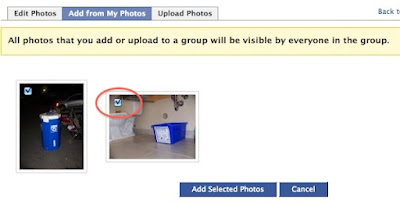

No comments:
Post a Comment