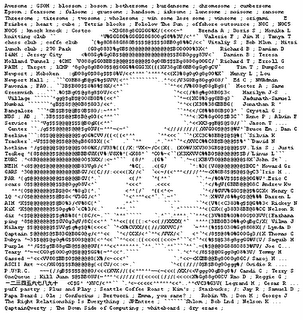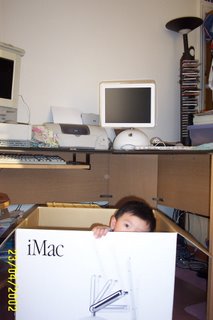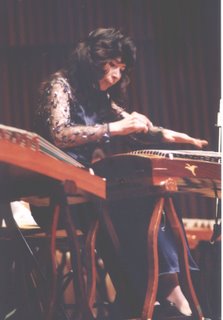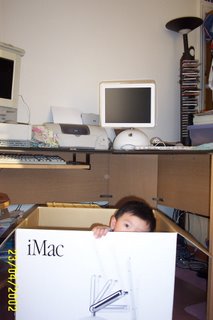
Today I parted with my trusty domed iMac. The new owner is a 9-year-old niece on my wife's side. She said she wanted a computer but her parents didn't want her to have a brand new one, something secondhand would do. I could have given her a generic PeeCee but I was pretty sure she would have so much problems with it - virus, spyware, crashes, you name it. So, with much sadness but also much determination, I gave her my domed iMac. I mostly use the Al PowerBook these days, so much as I would like to keep the iMac just as a collector's item, I have no space for it.
Nowadays, who would want a computer NOT to go on the Net. Niece's parents probably have no plan to spend money on monthly broadband access. Besides, she has an uncle on the first floor with Verizon DSL, with a wireless router. So the trick was to outfit the iMac with an Airport card. Silly me, I went all the way to the new Apple Store on Fifth Avenue expecting them to carry the product - the domed iMac has been out of production for a few years now, there was no way the posh Apple Store would carry it. Luckily, trusty Tekserve was open and had a used one. Supposedly, Tekserve regularly buys back old Macs and sell their parts to people like me. With tax, it came out to $160+ - not exactly cheap. Considering there was only a 10-day return policy, I should have installed the Airport soon, but I didn't get to it until the weekend. When wireless technology first came into the mainstream, I read some review of the various wireless products at the time covering both Mac and PeeCee. While the reviewer praised Apple's Airport ease-of-use, he made an interesting comparison - Airport is to PeeCee wireless technology as Sharon Stone is to her sister, or Sylvester Stallon is to his brother. Well, back then Sharon Stone was hot, it was way before Basic Instinct 2 anyway. So going into the task of enabling wireless for the iMac, I fully expected it to just work - no tweaking anything at all. Popped open the dome's base, connected the antenna to the Airport card, slid the card into its slot, I didn't even bother to read Apple's online instruction for the physical installation of the Airport card. Closed the cover, powered up... and NOTHING! No automatic joining the wireless network in the area. Whatever happened to Mac OS's legendary ease of use? I frantically searched the web for an answer. Could it be that the expert at Tekserve was wrong? That the Airport card isn't compatible with my Westell VersaLink router? I opened up the iMac again, made sure the antenna was connected properly, that it didn't overlap the installed memory module. According to some web posting, the wireless channel on the DSL router had to be changed from the default of 6 to 2. Another posting said it should be 11. I tried them all, from 1 through 11. On some channels, my wireless connection stopped working altogether. Luckily, I was able to physically reset the router - all it took was to re-enable it to connect automatically, I'd worry about MAC filtering later. Nothing worked and I went to bed feeling that I had lost faith in the Mac.
This morning I posted my problem to three forums: MetroMac, MacAddict, and UseNet. A few hours later, a few replies came in. The ones from MacAddict were especially helpful. The culprit was my outdated Airport software. Ran Software Update, took into considering even those set to be ignored, and Airport 4.2 was installed. Some time in the past, I figured I would never have any needs for Airport so I told Software Update to ignore it, along with all the updates for iPod models I don't own. With Airport 4.2 installed, the iMac instantly saw the wireless network. I am also happy to report that when the iMac was setup at my niece's home, it also connected nicely, and wirelessly, to Uncle DSL's network downstair. Now that's how the Mac is supposed to work. As long as one has all the latest software updates, setting things up is no problem at all. Shame on me for not thinking of that first. What a basic goof that was.
 A better 3D origami of a ring. Coincidentally, the reflection from the digital camera's flash gives the impression of a sun glare, perfect for the Follow The Sun idea.
A better 3D origami of a ring. Coincidentally, the reflection from the digital camera's flash gives the impression of a sun glare, perfect for the Follow The Sun idea.