Word Blitz, the popular Boggle-clone word game, has yet more "improvements" that make sharing a tournament game to a group even more difficult. There are slightly different versions of Word Blitz, the one I am discussing is played via Facebook. First some background:
At its basic level, you play Word Blitz against a friend. Next up, you somehow hook up to a non-friend. The two of you play three rounds of the game and whoever have the most points win. As surprising as it sounds, sometimes you cannot find opponents to play against. Again, I am talking about the Facebook version, where games are limited by the friends or non-friends you have who also play the game. There is also another outlet, The League, where you can usually play up to six single-round games, one at a time, against a random player. Personally, I think it is great that the game doesn't make it too easy to play all the time. Smartphone users in general already spend too much time playing games. But then again there is the Tournament option.
With Tournaments, you can play against a wider range of players. You have up to seven days to try again and again with different board configurations, not of your own choosing, to get the best score you can. There is a limit of seven tournaments you can join at any given time. Still, having seven games over seven days is still a lot of play time. Alas, the issue again is finding people who would join the tournament games you created, which by default only appears on your own timeline. So you need friends who would join. I am somewhat selective these days and try not to have new Facebook friends unless I already know them in person. Or have a need for it, like teachers at my old high school, since I run an active alumni group. Others may have other reasons not to friend people on Facebook. This is where Facebook groups created solely for sharing Word Blitz tournament games come in. One such group is the Word Blitz Tournaments Center, located at https://www.facebook.com/groups/435605317529797 . I am a member of the group and a frequent question is "How do I share to the group?" I hope the instruction below will help. The instruction is for an iPhone user in the U.S.A. In future posts, I can make another for Apple MacOS or Microsoft Windows. Go join the group before you follow the instruction.
Recall that I mentioned there are changes to the game that makes sharing tournaments more difficult? It used to be you can create an almost limitless number of tournaments while participating in only seven or fewer. Maybe some or many tournaments ended up with no participants or maybe the many number of tournaments somehow cost Lotum, the distributor of Word Blitz, too much money. The new rule is you have to be in a tournament game else nobody can join it. You still cannot play more than seven games simultaneously so create tournament games only when you have fewer than seven games going. If you already play seven games and try to create a tournament, you will get some unhelpful error message. No, it does not tell you that you already have seven games active and that you must be in a new tournament game that you create.
On with the instruction!
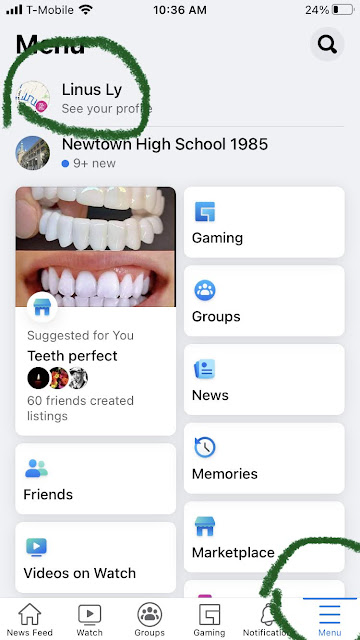 |
| Click the Menu icon in the lower right then scroll to the top and click See Your Profile. Try to do this as soon as you quit Word Blitz in the above step, before your timeline have other new stuff. |
 |
| Click Share To A Group (I used title-case to make the instruction easier to follow. I am aware the actual title for link is slightly different). |




