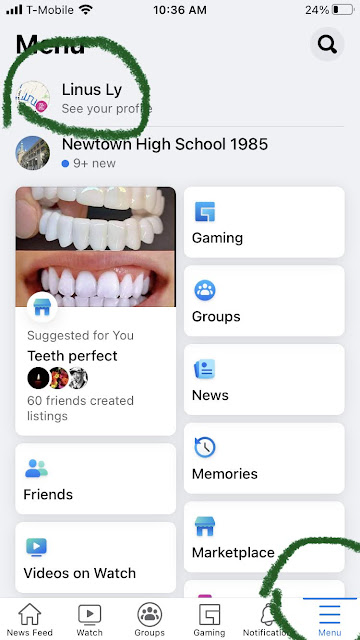Seasons change, Facebook changes, and Word Blitz changes. Especially Word Blitz, I must add. Ah, the risk of writing documentation, sort of. The instant it is published it is already outdated. But no harm, let us update the process of initiating a game with someone who is not already a Facebook friend. Of course, I am referring to the Facebook Gaming version of Word Blitz, where you play within the Facebook environment. No special ID to identify you.
After a spate of changes, the latest version of Word Blitz now has two buttons on the Main Screen. One is Play With Friends, the other is Random Player. The relatively new Random Player function is pretty good at matching players of similar skills. It does so probably and mostly on the number of trophies. Some people think it is not that great or misunderstand that Random really means being matched with people who are too strong, or too weak, compared to them. And then there are people who want to have a little chit-chat, even if it's not within the game, so sometimes they request players. The easiest thing to do is to send friend requests. I prefer not to do that, if I can help it. There are scammers out there who would gladly steal your info, whatever you put out there for friends to see. It's just too big of a price to pay just to have people play games with. I recommend making use of the available option of playing with non-friends, i.e. people who you are not already friends with.
In groups like Word Blitz Players & Friends, from time to time someone would post something along the line of, "I need players!" Instead of sending them a friends request, send them a message. That's the white squiggly thing in the black speech balloon, as highlight in red below.
Go back to that group where your "friend" said they need players. Comment that you just started a game with them. Tell them to accept it by clicking on your name and clicking the Message icon, that white squiggly thingy inside the black speech bubble, as shown below. They should say something back, like "OK, let us do it". They should then go to Word Blitz and find the game that you started with them. Back and forth you can play. If the skill level turn out not so comparable, don't start a new game when one is done. Or done respond to a new game request and it will go away in a few days. Rather drastic but I heard of people blocking others just so that the other person no longer start unbalnced games with them.